He guys… Let’s try a new CorelDRAW version. Now Corel upgrade they software, that is CorelDRAW X5. Let’s read the overview.
Put the power of CorelDRAW® Graphics Suite X5 behind your ideas and make a bold impact across any media. This versatile graphic design software has it all—vector illustration, page layout, photo editing, tracing, Web graphics and animation in one tightly integrated suite. Designed for professional and aspiring designers alike, it offers a quick, intuitive workflow, high-value digital content, market-leading file compatibility and graphic design tools that let you do more than you thought possible!
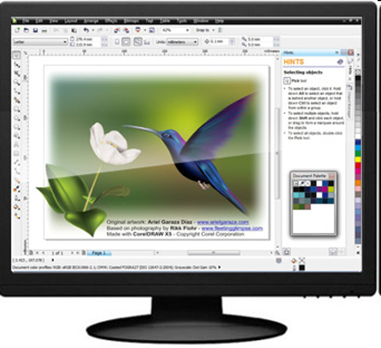
Overview
Creativity and power come together in CorelDRAW Graphics Suite X5. With increased speed, more accurate color control, enhanced vector illustration tools and new Web capabilities, it’s a must-have for any designer. Get going quickly with new professionally designed templates and learning materials. Find graphics, fonts and images on your computer faster than ever with new Corel® CONNECT. Re-purpose and share your creations anywhere with expanded file compatibility. Then output everywhere, from Web banners and animations, to logos, custom signs and more.
- More speed with new multi-core support
- More rich content and professional templates
- More learning tools, video tutorials and expert tips
- More compatibility, with support for over 100 file formats
- More color control and consistency
- More Web capabilities, including Flash animation support
- More output options for print, Web, digital signs and more
All-in-one professional graphics suite
Find everything you need for professional graphics illustration, layout, tracing, photo editing, Web graphics and animation in one complete suite of integrated applications that is easy to learn and use.
Easy to learn and use
Start smoothly and learn quickly with built-in learning tools, valuable video tutorials, design insights from experts and a visually rich, online guidebook. (A hard cover, full-color, printed guidebook is included with the box version.)
High-value digital content
Enrich your designs with over 1,000 professional fonts, including Helvetica®, Garamond® and Frutiger® fonts for the first time ever. Plus, take advantage of high-value digital content, such as premium clipart, royalty-free photos and vehicle templates.
Precise control and easy sharing
Output to a broad variety of media, from distinctive logos and signs, to striking marketing materials, Web graphics, billboards and car wraps. Export options let you compare file formats before export, so you can optimize your settings to achieve the highest file quality.
Market-leading file compatibility
Re-purpose and share your creations anywhere with market-leading file compatibility. Import and export files quickly and easily with dozens of supported file formats, including PDF, JPG, PNG, EPS, AI, TIFF, PSD and DOCX.
What's New
This is the upgrade you’ve been waiting for! CorelDRAW Graphics Suite X5 makes everyday tasks faster and easier, delivering new time-savers that help you create with confidence. Check out the 10 most compelling reasons to upgrade your graphics software today.
New! Built-in Content Organizer
Speed up your workflow with Corel® CONNECT, a built-in content organizer that helps you find graphics, templates, fonts and images instantly on your computer. Your selected content is stored in the tray that is synchronized between CorelDRAW® and Corel® PHOTO-PAINT™, giving you instant access to your content.
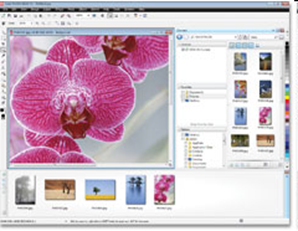
New! Completely Re-designed Color Management Engine
Control color consistency across different media and generate a distinct color palette for each document. A new color management engine introduces greater color accuracy, plus support for new color profiles from PANTONE®. Minimize your ecological footprint and reduce costly reprints by knowing that your colors are accurate before you print.

New & Enhanced! Web Graphics and Animation Tools
Create Web graphics and animations more efficiently than ever with new features, such as a Pixels mode that shows exactly how your content will display online, and a new Web animation tool. Plus, a new Export Dialog box now lets you compare file formats before export, so you can optimize your settings to achieve the highest file quality.

New & Enhanced! Visual Communication Tools
Create compelling print and online materials with a powerful set of new and enhanced drawing, bitmap-to-vector tracing, diagramming, artistic media and text tools. It’s all the graphics software you need for effective visual communication.

Enhanced! Corel® PowerTRACE™
Convert your bitmap images into high-quality vector objects with even more precision and smoothness, thanks to the greatly enhanced Corel PowerTRACE. This version of PowerTRACE provides the best tracing results yet.
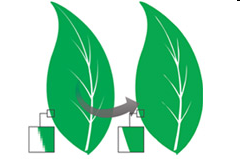
Enhanced! Optimal Speed and Performance
Complete your tasks faster with powerful performance enhancements that leverage multi-core processing to maximize your computer’s power. This latest edition is optimized for Windows® 7 and offers new touch-screen support, as well as support for Windows Vista® and Windows® XP.
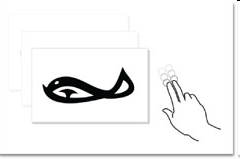
Enhanced! Market-leading File Compatibility
Re-purpose and share your creations anywhere with broad file compatibility. Dozens of supported file formats, including PDF, JPG, PNG, EPS, AI, TIFF, PSD and DOCX, let you import and export files with other graphics software efficiently.
New & Enhanced! Responsive Drawing Tools
In response to user feedback, we’ve introduced the option to lock toolbars in place, expanded your printing options, and made improvements to the Eyedropper, Mesh Fill and other popular drawing tools.
New & Enhanced! Expert Insights and Engaging
Learning Materials
Get more design insights with new and updated video tutorials, engaging learning materials and a visually rich, online guidebook that contains new articles from experts. (A hard cover, full-color, printed guidebook is available with the box version.) Be inspired to do more than you thought possible!
New & Enhanced! High-value Digital Content
Enrich your designs with over 1,000 professional fonts, including Helvetica®, Garamond® and Frutiger® fonts for the first time ever. Plus, take advantage of high-value digital content, such as premium clipart, royalty-free photos and vehicle templates. Give your work a professional finish without spending extra time and money— you’ll find all the graphics software and resources you need right here!
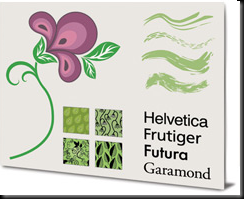
System Requirements
- Microsoft® Windows® 7, Windows Vista®, Windows® XP, with latest service packs installed (32-bit or 64-bit editions)
- Intel® Pentium® 4, AMD Athlon™ 64 or AMD Opteron™
- 512 MB RAM (1 GB recommended)
- 750 MB hard disk space (1 GB for typical installation without content). Up to 6GB needed to install extra content
- Mouse or tablet
- 1024 x 768 screen resolution (768 x 1024 on a Tablet PC)
- DVD drive
- Microsoft® Internet Explorer® 7 or higher
Download Here









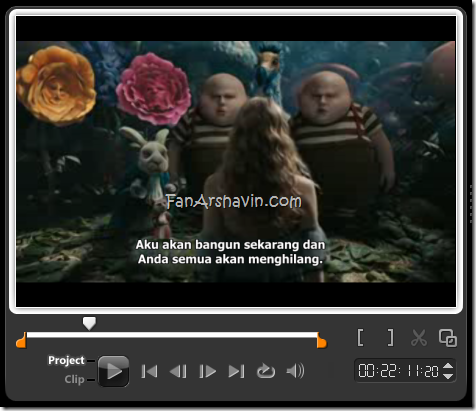

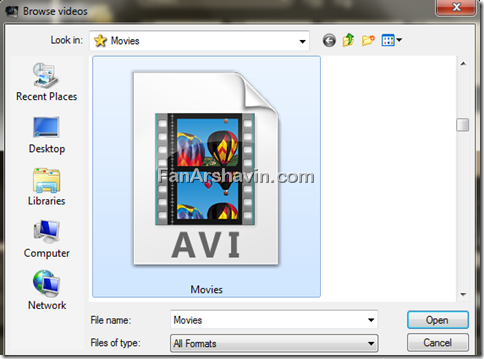
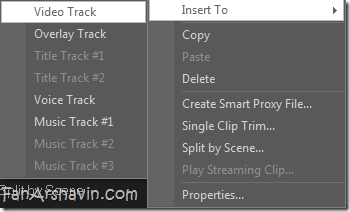
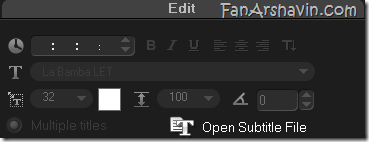
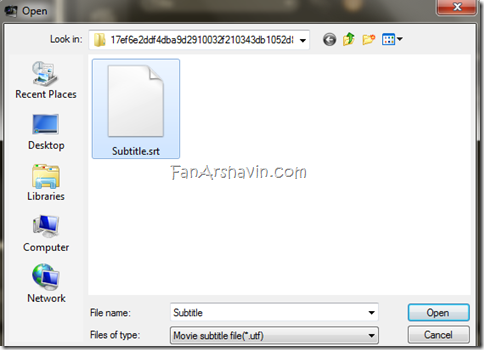
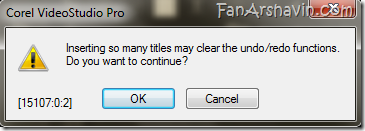
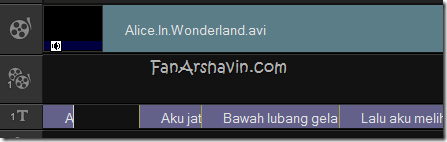
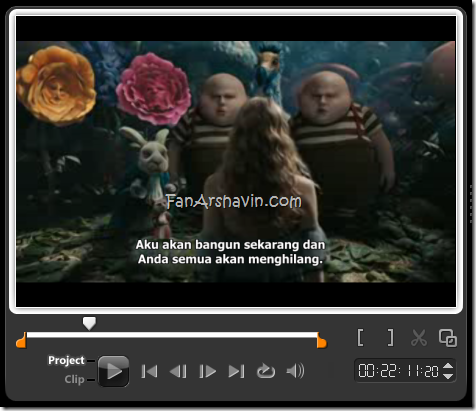



 Roland VersaCAMM VP-540i 54" printer/cutter (valued at $21,995 US).
Roland VersaCAMM VP-540i 54" printer/cutter (valued at $21,995 US).





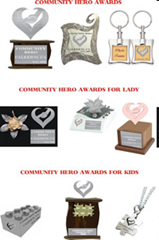
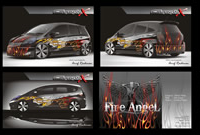
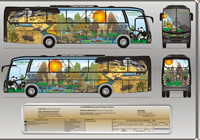
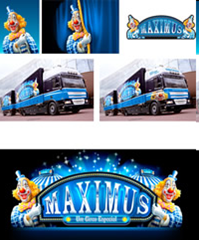
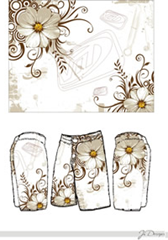




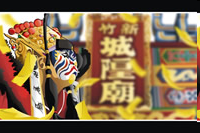

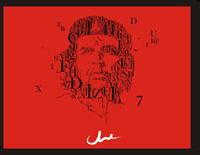


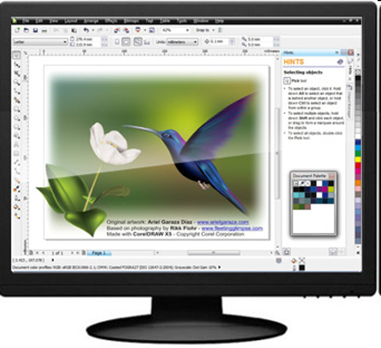
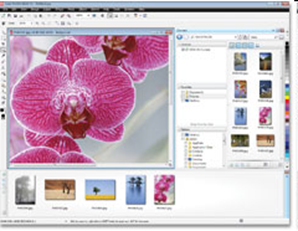



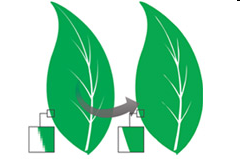
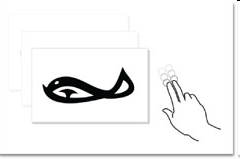
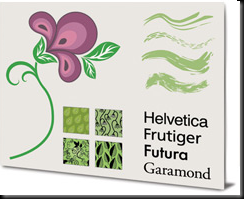
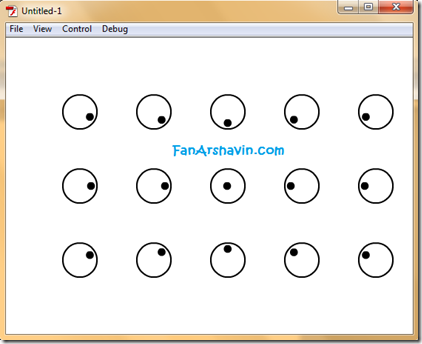
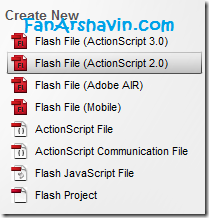
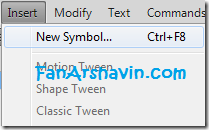
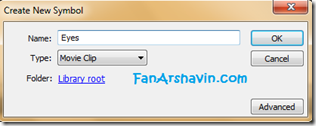

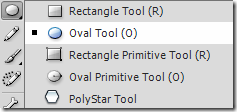


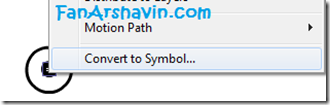
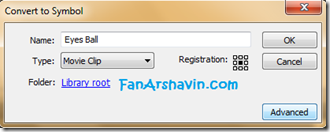
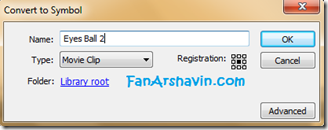
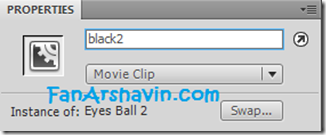
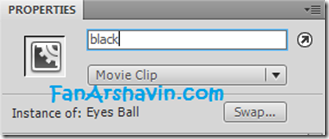
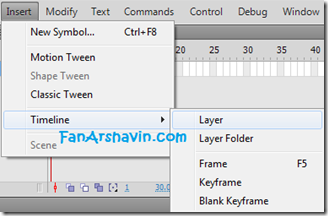
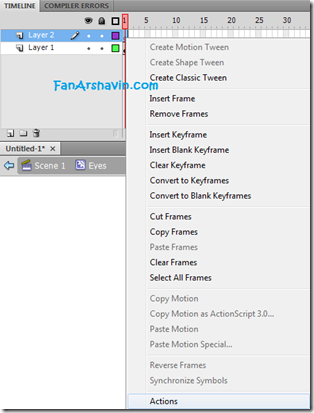
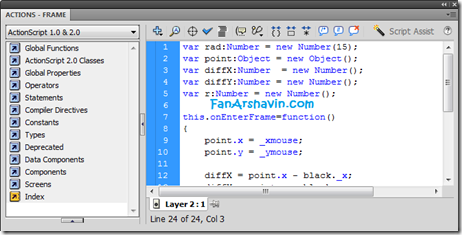
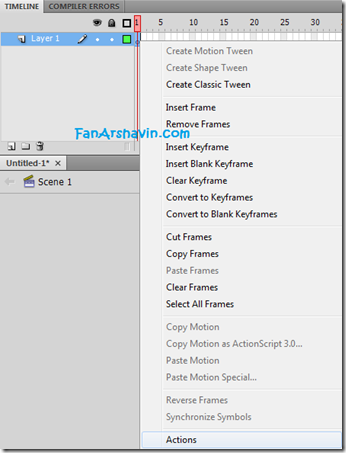
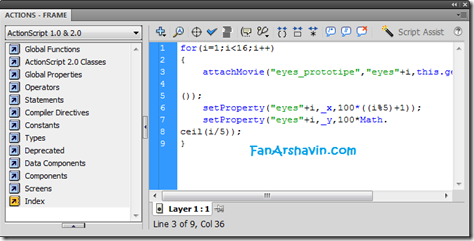
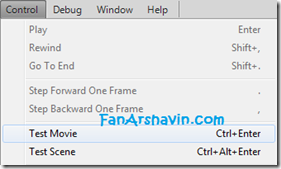
Join The Community