You want change? Like Barack Obama slogan, “We Can Change”, Yes We Can. Yep, this time i telling you how to change the background of logon screen. Just need more clicks, and well done. For do that, we need a software, for change the background, i have one, that is Logon Studio. With this software, you can change the background of logon screen with your design, and absolutely is free. Free but not different if you buy a same software. Easy to use it, follow my instruction.
1. Download the software up here.
2. Install the software to your machines.
3. Show the installation wizard, click Next.
4. Choose the directory, and click Next.
5. Once again click Next.
6. If finish, open it. And you can look many wallpapers in default mode.
7. If you want to adding your pictures, click Create button.
8. In the “Create a logon screen from a picture”, type the name of design, and the author.
9. Click “Browse…”, and choose your picture to adding it. And click Open.
10. After that, click “Save”.
11. You can see your design in the Logon Screen directory.
12. Click your design, and click “Apply” button.
13. You can see the preview like this.
14. Until that part is finish. But if you want to upload your design on internet. Click “Upload” button.
15. After you click “Upload” button, application want to saving your design, click Yes, and type in the File Name, once again click Save.
Now, you can show your logon screen to your friends. (Pssttt… Don’t tell your friends, how to make like this… Hahahaha… Its yours…)
Enjoy…





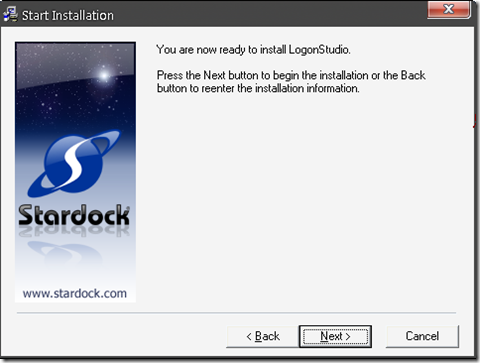








0 comments:
Post a Comment