Here is how to create a specific image as your desktop wallpaper, and prevent another user intervention to change it. You can also create the style wallpaper, how to be positioned. With the center position, fill, fit, tile or stretch the desktop.
Follow these steps:
1. Open the Start Menu, and type regedit.exe in the column Search All programs and files. Press Enter.
2. Go to the following locations:
HKEY_CURRENT_USER\Software\Microsoft\Windows\CurrentVersion\Policies\System
In the right pane of the System directory, click the empty area and click New - String Value.
3. Type Wallpaper, and press Enter. Right-click, and select Modify.
4. To display a specific wallpaper, type the location and name of the image is complete.
5. If you just want a blank display, enter an invalid path, eg C: \. Click Ok.
6. In the same location, once again click the empty area and select New - String Value.
7. Type WallpaperStyle, and press Enter.
8. Double click WallpaperStyle. Enter the numbers 0-4 into the Value column of data to determine the style wallpaper.


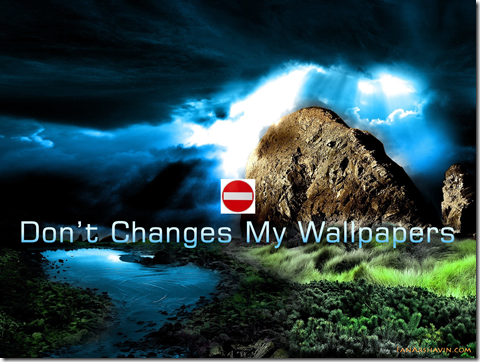






0 comments:
Post a Comment