Now, I will learn what I know about Adobe Flash CS4. This tricks, I will learn about Drawing Tool, How to Selecting Object, and many more. Flash CS4 is the best software for making Flash, there’s many same software like Flash CS4, but Flash CS4 is the right choice. So, please follow step by step to make your is Master of Flash.
Drawing Tools
Before creating Flash animations you need to be aware of the different Drawing Tools that Flash provides. You’ve already used the oval, rectangle and line tools. This chapter will concentrate on some of the other drawing tools and techniques that are available in Flash.
Cookie Cutting
Cookie Cutting causes one object to replace part or all of another object when it is placed over the first object. Most vector drawing programs keep each drawn object as a
separate entity, but Flash treats objects differently. The object that is drawn first is at the back of the stage. The next object that is drawn is stacked above the first and any part of the first object that is covered by the second is erased. Flash uses Cookie Cutting to help reduce the size of files.
1. Load Flash and create a new FLASH FILE (ACTIONSCRIPT 3.0) or close the current file
and start a new FLASH FILE.
8. The remaining part of the oval border should still be selected, press the DELETE bkey to remove it.
Selecting Objects
As you have seen, when you draw circles or rectangles they have both a border and a fill section. There are a number of ways of selecting each.
4. Select UNDO by pressing CTRL+Z or COMMAND+Z to return the border to the fill.
7. Try moving the object and both the fill and border should move.
8. Press the DELETE key to delete the half moon shape.
The Selection Tool
You have used the SELECTION TOOL to select or move shapes. It can also be used to modify shapes.
6. You can break lines that intersect at a corner into two. If the line is straight the two created lines will be straight. If the line is curved the two created lines will be curved.
9. Double click on the centre of the shape and delete it.
Flash Exercise 2-1
1. Draw a coloured rectangle on the screen.
2. Click on the SELECTION TOOL and click outside the rectangle to set it.
3. Use the SELECTION TOOL to convert the rectangle into a simple bowl (you can use the following diagram as a guide). The line thickness of the top and base can be increased using the STROKE SIZE slider or box in the PROPERTIES panel once the shape is complete.
Rounded Rectangles
You’ve drawn rectangles and converted them to have curves. Flash also allows you to draw rounded rectangles directly.
1. Delete any shapes from the screen.
7. Select the SELECTION TOOL, drag a frame around the rectangles and press the
DELETE key to delete them.



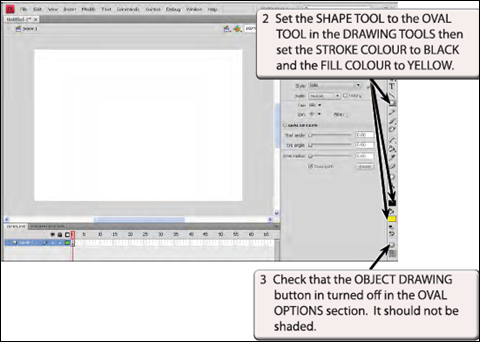
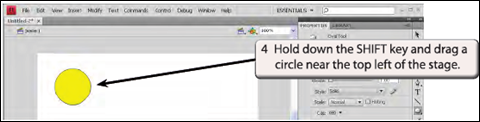





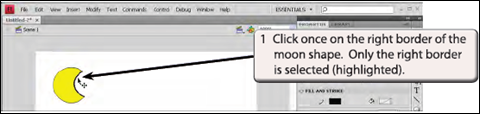




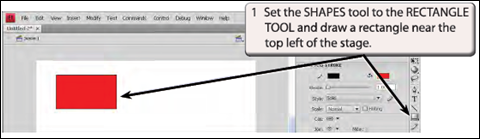
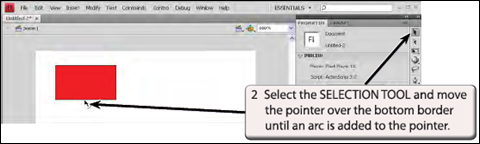


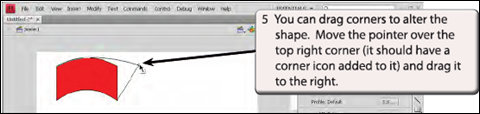





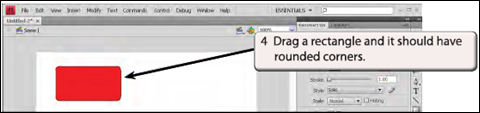
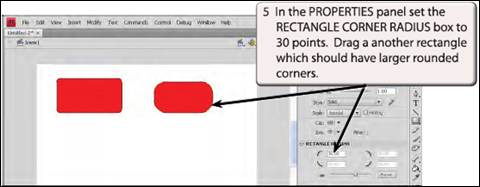


2 comments:
Learn it...
hy
Post a Comment