This plug-in for make your 3ds Max so powerful, colorful, and interesting. I have more, because this application is free. Now you can make some design with your Autodesk 3ds Max, this applications so great! This application can running in your Windows, with 64 bit, 32 bit or 86 bit. Ok, i have the plug-in for Autodesk 3ds Max. Have fun!
The Autodesk Animator Play API package contains Object Pascal interface unit for using 16-bit library AAPLAY.DLL, which is shipped with Autodesk Animator, and component for playing FLIC animations.
Displays is a simple plug-in that lets you create any kind of electronic displays to use with your 3D Studio Max projects. The displays you create can also be animated.
AF Loft can use a path spline with any number of polygons. All parameters are set in a numerical form so it quickens the job.
AF Loft is useful in creating various building profiles like plints, friezes and borders.
· 3D Studio MAX 9.0 Support 32 and X64
· 3 new lofting methods 2.5D, Z Shift and Z Shift Reorient
· Shape Mirror, Reverse Path and Synchronize Path Directions new parameters
· Profile Shape copy is stored in AF Loft modifier
· Shape Rotate 90 degrees buttons
· New Anchor modes
· Visible edges 3 modes (Loft Standard mode is compatible with EditPoly)
· Sequence Animation now available in Trial Mode.
4. Blue Vertex Color 1.0
The Blur Vertex Color lets you blur any vertex color prieviously painted on your 3D model. The modifier also works on any other mapping channel.
gsDXF2SVG.dll is an ActiveX DLL which converts Autodesk vector DXF files to SVG (Scalable Vector Graphics) files.
SVG is an open-standard vector graphics format that lets you design Web pages and entire Web sites with high-resolution graphics that incorporate real-time data.
gw::PLY Importer helps you import PLY files into the 3D Studio Max package.
PLY is a computer file format known as the Polygon File Format or the Stanford Triangle Format. The format was principally designed to store three dimensional data from 3D scanners.
7. Texporter 3.5.23.10
Texporter is a small but a handy utility to unwrap any mesh in texture coordinate space.
Texporter's process results in a "flat" wire frame representation of your model so that you can use your favorite painting software to paint color, bump, shininess or any other kind of maps.
Texporter lets you rest assured that the maps will perfectly fit to the geometry when applied on it.
External mirror 1 - For 3D Studio Max 2009 64bit
External mirror 2 - For 3D Studio Max 2009 32bit
External mirror 3 - For 3D Studio Max 2008 64bit
External mirror 4 - For 3D Studio Max 2008 32bit
External mirror 5 - For 3D Studio Max 9 64bit
External mirror 6 - For 3D Studio Max 9 32bit
External mirror 7 - For 3D Studio Max 8
External mirror 8 - For 3D Studio Max 7
8. AF Export Channels 3.21
AF Export Channels is a complete layer exporting plug-in. The plug-in features an easy to use interface and a variety of tools.
AF Export Channels features a fast access toolbar, render elements support, animation support, network rendering and PSD layer masking amongst many others.
Here are some key features of "AF Export Channels":
· Powerful multi-layer export.
· Export to Adobe Photoshop PSD multi-layer format.
· Extract Objects/ Materials/ G-Buffer ID from Rendered Image.
· Allow to operate on the materials or objects direct at the Rendered Image.
9. AF Material Correct 1.45
AF Material Correct is a plug-in that can be useful for quick material corrections. Especially when the existing material just needs quick modifications.
AF Material Correct AF Material Correct can quickly change the hue, the color saturation and the brightness of a material.
10. AF Tile 1.45
AF Tile is a 3D Studio Max plugin that will help you create the illusion of tiles laid out in random order.
AF Tile lets you use any material instead of the tile element. This can be helpful if you want tiles with unordinary materials.
11. ColorEdge 1.1
ColorEdge is a procedural texture built for 3D Studio Max which changes the color along the visible edges of an object. This texture allows you to add noise effects and define color gradients.
To define the visibility of the edges, you can apply an Edit Mesh modifier to the object, change to the Edge sub-object level and use the Surface Properties tools.
Here are some key features of "ColorEdge":
· Color Near Edge / Color Far Edge
· The colors are applied to the points near or far from the visible edges.
· Color Ramp
· Defines the distances from the edge to build a gradient with the supplied colors. d0: offset, d1: ramp up, d2: width, d3: ramp down.
· Noise
· Add noise effects using the same parameters as the Max texture plug-ins. See 3D Studio's reference for more help (such as Gradient Map and others)
12. CounterText 4.1.26.11
This 3D Studio Max Plugin provides animatable number content in the text so that users can have frame numbers or any custom numeric value.
CounterText is an extended version of 3D Studio Max's text object. It provides animatable number content in the text so that users can have frame numbers or any custom numeric value.
You can bind CounterText to any animatable parameter in the scene to give numeric information about that parameter in the rendered image.
External mirror 1 - For 3D Studio Max 2009 64bit
External mirror 2 - For 3D Studio Max 2009 32bit
External mirror 3 - For 3D Studio Max 2008 64bit
External mirror 4 - For 3D Studio Max 2008 32bit
External mirror 5 - For 3D Studio Max 9 64bit
External mirror 6 - For 3D Studio Max 9 32bit
External mirror 7 - For 3D Studio Max 8
External mirror 8 - For 3D Studio Max 7
External mirror 9 - For 3D Studio Max 6
13. Extended Multipass Motion Blur 1.0
This 3D Studio Max Plug-in is an extended version of the native multipass motion blur.
Extended Multipass Motion Blur is a multipass motion blur modifier based on the native 3D Studio Max version but with added blending modes.
External mirror 1 - 3D Studio Max 2009 32 bit
External mirror 2 - 3D Studio Max 2009 64 bit
External mirror 3 - 3D Studio Max 9 32 bit
External mirror 4 - 3D Studio Max 9 64 bit
External mirror 5 - 3D Studio Max 6/7/8
14. Map to Vertex Color 1.0
This 3D Studio Max modifier assigns vertex colours (or for any mapping channel) based on an input map.
Map to Vertex Color is a 3D Studio Max modifier that assigns any vertex colours based on a user inputed map.
External mirror 1 - 3D Studio Max 9/2008 32 bit
External mirror 2 - 3D Studio Max 9/2008 64 bit
External mirror 3 - 3D Studio Max 2009 32 bit
External mirror 4 - 3D Studio Max 2009 64 bit
15. ChannelsOps Map 0.81b
This 3D Studio Max map allows you to control individual channels, as well as tinting and color correction tools.
ChannelOps Map is a map that allows you to control individual channels, as well as tinting and color correction tools.
With this you can mix the red channel from one map, with the green from another, and the blue from a third if you like. Or swap R G B around. Or colour tint, 'levels', and generally tweak your maps.
External mirror 1 - For 3D Studio Max 2009 32bit
External mirror 2 - For 3D Studio Max 2009 64bit
External mirror 3 - For 3D Studio Max 9/2008 32bit
External mirror 4 - For 3D Studio Max 9/2008 64bit
16. Clone 2.4
This 3D Studio Max modifier can create multiple copies of an object.
Clone is a 3D Studio Max modifier which is useful in creating copies of an object. It works in the same manner as the native Array Tool except the fact that it is parametric.
17. ColorCorrect 3.4.91.10
This 3D Studio Max plug-in can alter the colors of any procedural or bitmap texture.
ColorCorrect is a 3D Studio Max plug-in which can alter the colors of any (procedural or bitmap) texture so that you can create another variant or fine tune the colors of it.
It eliminates going back and forth between Photoshop and max and also lets artists to use the same map in different parts of the scene to reduces memory consumption.
To give you full control all the parameters are mappable.
External mirror 1 - For 3D Studio Max 2009 64bit
External mirror 2 - For 3D Studio Max 2009 32bit
External mirror 3 - For 3D Studio Max 2008 64bit
External mirror 4 - For 3D Studio Max 2008 32bit
External mirror 5 - For 3D Studio Max 9 64bit
External mirror 6 - For 3D Studio Max 9 32bit
External mirror 7 - For 3D Studio Max 8
External mirror 8 - For 3D Studio Max 7
External mirror 9 - For 3D Studio Max 6
18. gw:: OBJExporter 0.94 Beta
This 3D Studio Max Plugin lets you correctly export your scenes to the OBJ format.
gw::OBJExporter lets you correctly export your 3D Studio Max scenes to the OBJ format. Right now it only supports standard 3D Studio Max materials, bitmaps and procedural maps.
This 3D Studio Max plugin also includes a very advanced OBJ importer.
19. gw: Ivy 0.91b
This 3D Studio Max plug-in creates an organic simulation of an Ivy plant growing on objects.
gw::Ivy is a 3D Studio Max plugin that lets you "grow" Ivy plants on any 3D model.
The gw::Ivy plugin actually creates an organic simulation of an Ivy plant growing on objects.
20. OceanWaves 1.0
This 3D Studio Max plug-in adds a new geometry objects which generates a statistically generated ocean wave surface.
OceanWaves allows you to set parameters like wind direction, strength and any other required details to control the corect appearance of the waves.
The OceanWaves 3D Studio Max plugin adds a new geometry object which generates a statistically generated ocean wave suface.
21. SplineMesher 1.1
This 3D Studio Max modifier meshes a spline in a similar way to the Renderable Spline options.
SplineMesher is modifier that meshes a spline in a similar way as the Renderable Spline options in 3dsmax. The difference is that SplineMesher offers additional options like using a curve to control the shape.
The curve used to control the shape is the animation curve assigned to the 'Shape' channel: it uses the values from 0 - 100 (regardless of any animation range in the scene) as percent along the curve. Watching the quicktime might make it clearer.
Has a grow option, a second curve shape you can blend in, mapping options.
External mirror 1 - For 3D Studio Max 9/2008 32bit
External mirror 2 - For 3D Studio Max 9/2008 64bit
External mirror 3 - For 3D Studio Max 2009 32bit
External mirror 4 - For 3D Studio Max 2009 64bit
22. FrameInfo 1.13
This 3D Studio Max is a render effect primarily written as a preview aid.
FrameInfo is a render effect primarily written as a preview aid - now used in conjuntion with the preview mode of RPManager - but may be useful elsewhere so here it is.
Basically after your frame is rendered FrameInfo writes some text data to the final image.
External mirror 1 - For 3D Studio Max 9/2008
External mirror 2 - For 3D Studio Max 2009 32bit
External mirror 3 - For 3D Studio Max 2009 64bit
23. Super Grass 0.65b
This 3D Studio Max plug-in allows you to create grass bundles, single grass blades, grass lawn patches or complete grass lawns
The Super Grass 3D Studio Max plugin allows you to create grass bundles, single grass blades, grass lawn patches or complete grass lawns.
Super Grass is very flexible interfaces allows the usage of heightfield data, data, vectorfield and probability data in form of maps to influence the bending , position and appearance of each individual grass blade in a complete lawn and additionally allows the visualization of vectorfield data or heightfield data sets.
The Super Grass plugin also includes a special MentalRay material.
24. Polygon Crunchers 8.03
Reduce the polygon number of your 3D objects without removing details.
Polygon Cruncher is a plugin for LightWave Modeler V5.x to V9.x / Inspire 3D and 3DS Max V3.x to V9.x / 3DS VIZ / Autodesk VIZ. Polygon Cruncher is also available for 3D Photo Browser for 3D users (our 3D file viewer / media manager application).
Polygon Cruncher reduces the number of polygons of your objects without changing their appearance. You keep all details even at high optimization ratio. You also keep texture information, vertex colors. You can also optimize taking care of the symmetry of your objects.
Polygon Cruncher has an OpenGL view which allows controlling optimization results whenever you want. Moreover, Polygon Cruncher features batch processing: select the optimization levels you wish and let's go. You optimize one or more scenes at different levels in a single step.
Limitations:
· 7 days trial
What's New in This Release:
· Optimization improved for x32 bits version
· Optimization improved for x64 bits version
· Optimization quality are now the same between x32 and x64 bits versions
· 3ds Max 2010 plug-in support (x32 / x64 bits)
Corrections:
· On particular meshes, the x64 bits optimization creates flipped faces and lead to a bad vertex distribution over the optimized mesh
· Lightwave 5.x import sometime crashed
25. Max to Sunflow Exporter 0.25
This 3D Studio Max script lets you export your favorite max scenes to the Sunflow format.
Max to Sunflow Exporter is a 3D Studio Max script that lets you export your favorite max scenes to the Sunflow format.
Sunflow is an open source rendering system written in Java, which is freely available
Requirements:
· 3D Studio Max
What's New in This Release:
· adds support for renderable splines
· adds basic support for the Arch & Design material, turning them into diffuse shaders using the diffuse color (or texture map if one is used)
· adds support for bump maps on mental ray Arch & Design materials
· any material that isn't a Standard / Raytrace / Shellac / Arch & Design material is now defined as a diffuse shader using the objects wire colour
· adds support for Free_Point lights (the power setting may need adjusting, it uses the candela value divided by 1500, and then multiplied by the multiplier value)
· fixes a bug where objects with a multi/sub-object material and no UVs were missing the "face_shaders" parameter
· changes the way of setting bump map strength, it now uses the the 'Bump Amount' value from the maps' Output settings
26. Greeble 1.0
This 3D Studio Max plug-in lets you add random detail to your projects.
Greeble lets you add simple, repeating, 3d shapes to your 3D Studio Max projects.
All in all Greeble is a fun modifier plug-in useful for generating random detail for spaceship models, cityscapes, Death Stars.
External mirror 1 - For 3D Studio Max 9
External mirror 2 - For 3D Studio Max 2009
External mirror 3 - For 3D Studio Max 7/8
External mirror 4 - For 3D Studio Max 4/5
External mirror 5 - For 3D Studio Max 6
27. CornellBox 0.6b
This 3D Studio Max allows you to build Cornell box scenes in just a couple of seconds.
Cornellbox allows you to build Cornell box scenes in 3D Studio Max in just a couple of seconds.
No more worries, no more product deadlines that can not be met due to missing test cases, and you will never run out of test scenes for your freshly shiny new render plug-in.
Requirements:
· 3D Studio Max
What's New in This Release:
· Added Architectural material option
· Fixed integration with our sister plug-in SuperGrass
· Fixed some bugs in material assignment




![image4[1] image4[1]](http://lh4.ggpht.com/_PJCld6hzVtg/S0h9ESquxHI/AAAAAAAAAv4/AmZ1rmoFkXE/image415.png?imgmax=800)
![image13[1] image13[1]](http://lh5.ggpht.com/_PJCld6hzVtg/S0h9J731wtI/AAAAAAAAAv8/fyf3wjWxqyk/image1315.png?imgmax=800)
![image_thumb7[1] image_thumb7[1]](http://lh6.ggpht.com/_PJCld6hzVtg/S0h9Raf8xeI/AAAAAAAAAwE/kQ1wqaFBD4A/image_thumb714.png?imgmax=800)
![image17[1]_thumb image17[1]_thumb](http://lh3.ggpht.com/_PJCld6hzVtg/S0h9Z3srfoI/AAAAAAAAAwM/H5bwIqcUgVQ/image171_thumb4.png?imgmax=800)

![image25[1]_thumb image25[1]_thumb](http://lh5.ggpht.com/_PJCld6hzVtg/S0h93i2aDbI/AAAAAAAAAwc/NJeurZOKJE4/image251_thumb5.png?imgmax=800)
![image29[1]_thumb image29[1]_thumb](http://lh5.ggpht.com/_PJCld6hzVtg/S0h-R3rFUHI/AAAAAAAAAwk/AQNQMkDMQzc/image291_thumb5.png?imgmax=800)




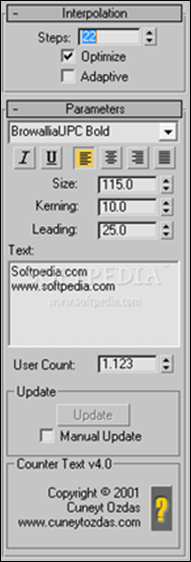
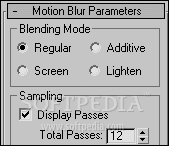


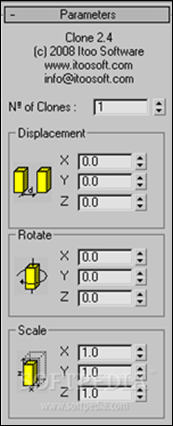


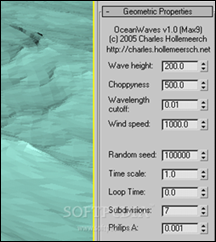
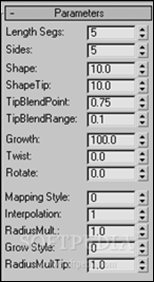


![image21[1]_thumb image21[1]_thumb](http://lh3.ggpht.com/_PJCld6hzVtg/S0iAnZz5fgI/AAAAAAAAAzs/EkpXEbFAUpo/image211_thumb5.png?imgmax=800)

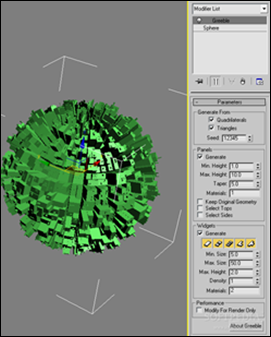








0 comments:
Post a Comment