You want to install the status of YM - Yahoo Messenger on your Blog / WordPress?
Here are some steps you should do:
1. Going to the Appearance (view) you. Select Widgets
2. Add Text Widget options
3. Click save changes (save changes)
4. Please copy-edit-paste this html code:
<a href=”http://edit.yahoo.com/config/send_webmesg?.target=Your_ID_YM_&.src=pg”><img border=”0″ src=”http://opi.yahoo.com/online?u=Your_ID_YM&m=g&t=1&l=us”></a>
Your_ID_YM Replace with the name of your Yahoo Messenger ID.
Optional: You can replace the display of YM status by replacing the value t = 1 with the value of 0,1,2,3,4, until 16. (each figure displays the icon of interest).
5. After you copy the text. Click save changes (save changes) again.
6. Setting is complete.
7. You can activate your YM, and click refresh on your blog home display. So YM status on your blog will appear soon.
This is the image in accordance Listing 1 to 16 which I mean:
Seemed Online:
Looks Offline:
So, Happy Yahoo! Chat…






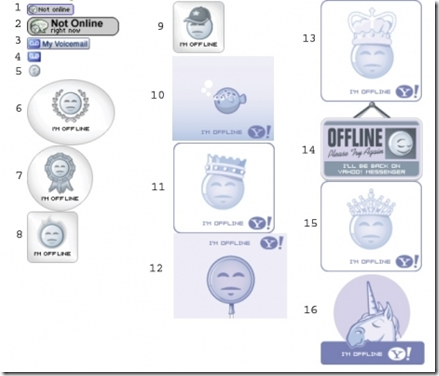







0 comments:
Post a Comment