You know “MyFriends” feature on Sony Ericsson phone? This feature used to chat with anyone. You know how to setting it? Many operator doesnt have the settings.
In Indonesia, operator not supported this feature and doesnt have the settings. But, don’t worry, i found the setting, just one day, i success to setting it, and works perfectly on my phone, Sony Ericsson K660i. Hahaha…Im Great Man…
Ok, to setting it, follow this tricks.
1. Go to YamiGo.com, to registration.
2. Fill Registration Name, Username, Email, if you have Yahoo ID, AIM ID, ICQ ID, you can fill it. But you can leave blanks.
3. Click Submit.
4. After you registration, YamiGo will send email notification. Open that email, read and write username and password that send to you.
5. After registration is finish. Now open your phone, on the Standby menu, Click Menu.
6. Messaging.
7. Open “MyFriends”.
8. Go to Settings, fill your username, password, server, and connection.
For server settings, fill this server: http://yamigo.com/wv/control
9. If finish, try to login. Now, if can login, add me to your friend list, “fanarshavin”.
Have Fun!
And give me comments.




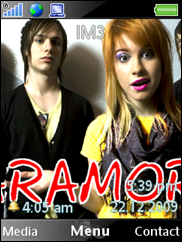


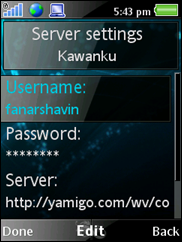







0 comments:
Post a Comment