Adobe Fireworks is a bitmap and vector graphics editor. It was originally developed. using parts of xRes, by Macromedia which Adobe acquired in 2005, and aimed at web designers (with features such as: slices, the ability to add hotspots, etc) for rapidly creating website prototypes and application interface. Now, if you have Adobe Fireworks (Fireworks 8 till Fireworks CS5), you must have this one, Fireworks Styles. This is most important and interesting plug-in and coloring a design, like web button, logo, and many more. So, I got this Styles from Mr. Google. Have 3 Styles, Custom Styles, 131 Web 2 and Web 2.0 Styles. So, download this Fireworks Styles for free, and respect the owner.
Before you download, see How To Installed to Fireworks (I use Fireworks CS5).
1. Extract the Styles.
2. Now, open your Fireworks.
3. After that, click Styles Panel.
If not available on the panel, click Window > Styles or press CTRL + F11.
4. On the Styles panel, click dropdown menu and click Other Library…
5. Search the Styles where you extract the Styles. After that, click Open.
And Done… Now, the Styles in the Styles panel.
Get The Style!
If you already know How To Installed to Fireworks, it’s time to download it. Enjoy…
In this Styles, Custom Styles have 257 Styles.
In this Styles, Web 2.0 Styles have 48 styles.
In this Styles, Web 2 Styles have 131 styles.









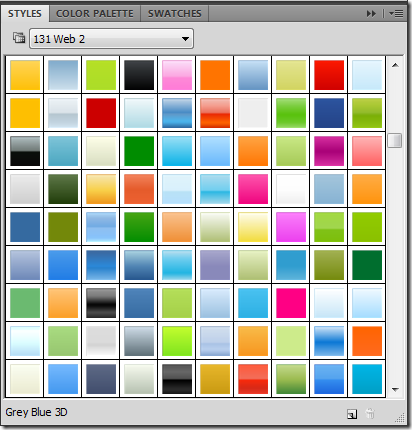
0 comments:
Post a Comment