You have a movies? Your favorite movies? Your movies don’t have the subtitle? Now, your problem is done, because I have tutorial for adding Movie Subtitle to your movies. You just need the subtitle file in srt. format, you can search it in Internet. If you have it, you just combine the Movie with the subtitle. How? In VideoStudio have Subtitle feature, you can open and save it. For videos, VideoStudio have many format, like avi, mp4, DVD, and many more, you can add it and the subtitle. The most interesting is you can watch your movies in your phones, with Mobile Video Format. So first, search the subtitle in Internet with your language, if find it, open your videos, and don’t forget to open VideoStudio.
See This Video!
Follow this steps:
1. Open your VideoStudio.
2. Click Edit panel.
3. Click Media panel.
4. Choose Video in the dropdown menu.
5. And then, click Videos folder.
6. Browse your movies, and click Ok.
7. When in Video area, right click in your movies, choose Insert To > Video Track.
8. Click Text panel.
9. In Edit panel, click Open Subtitle File.
10. Browse your subtitle file, and Open it.
11. When showing notification dialog, just click Ok.
12. You can see the subtitle in the Text area.
13. To see the result, click Play button in the Media Player Screen.
Who's The Owner ?
Yeah, we must respect the owner of Tutorial, if not there’s the Author, we never have a Greats Tutorial! FanArshavin.com so respect with the owner of Tutorial.
Author: FanArshavin.com
Video by: FanArshavin.com


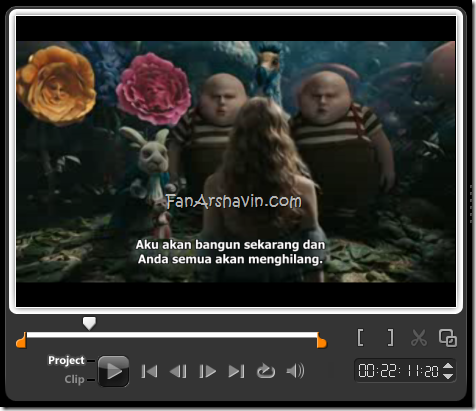

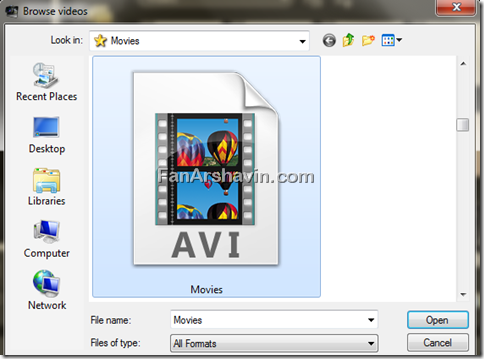
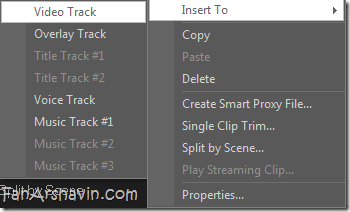
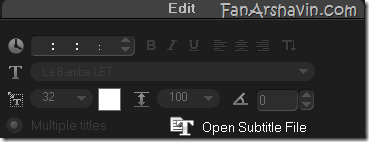




0 comments:
Post a Comment