Mozilla Firefox version 1.0 launch 6 years ago, at November 6 2004 as free web browser and open source. In the March 2010, Firefox become most popular browser in the worlds, after Internet Explorer.
One of factor Mozilla Firefox so popular is available for many platform, like GNU/Linux, Max OS X, Microsoft Windows, and many other. What else make Firefox become so popular? Firefox have more feature, like tabbed browsing, spell checking, incremental find, live bookmarking, download manager, private browsing, location-aware browsing (or geolocation) based Google service. Not only that, a more function can added with add-on and then make Firefox so powerful than other browser.
Add-ons made by Mozilla and can made by third party. This is one of the most popular add-ons for Firefox:
1. Adblock Plus
Requirements: Firefox 3.0.12 or better, Firefox Mobile (Fennec) 1.0
Link: www.adblockplus.org
If you do browsing when we often disrupted by the emergence of a variety of ads on the browser, then Adblock can be used as an add-on solutions to prevent the emergence of these ads when we are browsing. Craft work from Adblock Plus is by looking at a request made by a page, and then perform a block if the address of the request in accordance with filters in Adblock Plus. The first time I installed Adblock on Firefox, have Adblock filter lists standards established by previous Adblock users, and the list will be added regularly. Blocks is done by deleting the ads that are not a part of web pages downloaded separately.
2. Persona
Requirements: Firefox 3.0-3.6
Link: www.getpersonas.com
If you're tired with the look of Firefox, Persona can be used to change the look of Firefox. There are thousands of themes available and added every day. Themes are divided into several categories, such as fashion, movies, nature, music, sports, artists, landscape and other. Firefox themes on different themes on Firefox. Themes in Firefox change the overall look of Firefox. While Persona is a theme that specifically change the look of Firefox with the main navigation buttons, toolbars, and other menus. Moreover, to implement a Persona themes, do not need to restart just as the change theme on Firefox.
3. Video Download Helper
Requirements: Firefox 1.5-3.6
Link: www.downloadhelper.net
If you like watching video streaming and the desire to keep the video, chances are you will need this extension Video DownloadHelper. Not every video stream can be saved by using this extension (especially for sites that use video display method, which is unusual), but in some forums, this extension is called the best extension for video storage compared to another similar extension. You can browse to the address that displays the site with streaming video (like YouTube, MySpace, Google Videos, DailyMotion, Porkolt, iFilm, and Dreamhost). When DownloadHelper detects a video that can be downloaded, DownloadHelper icon located beside the address bar will be animated, and can click to see a variety of storage options.
4. FoxTab
Requirements: Firefox 3.0-3.6
Link: www.foxtab.com
One feature of Firefox is a multi-tabs. In one window may consist of several tabs with different websites. Add-on FoxTab simplify organizing these tabs in the 3D view is fascinating. FoxTab also designed to simplify accessing sites that are often visited with six pieces that can be chosen layout.
If you accidentally close a tab-box, FoxTab also provides Recently Closed Tabs at the top bar that contains a list of sites that recently closed. From there, you can access it and restore the tab-box accidentally closed. Additional features of FoxTab are Themes (using the image as wallpaper for FoxTab) and Perspective (to adjust the 3D perspective of the tabs that were opened).
5. Weave Browser Sync
Requirements: Firefox 3.5-3.7a5pre
Link: www.mozillalabs.com/weave
If you often perform transactions on the Internet, check email, browse the Internet in a long time, chances are you need privacy, where all personal data that you entered (passwords, browsing history, bookmarks) really only for your personal protection. Weave Browser Sync extension allows us to access all personal data securely in a variety of supporting devices such as mobile devices.
Once installed, Weave Browser Sync extension will be requested enter your username and password that can be created his own accounts, if you first run this extension, you will also be required secret as the key phrase from randomization. This key will be required at the time you need to synchronize with other devices. On her official Web site also provided the API documentation, and libraries for Python and JavaScript.
6. RSS Ticker
Requirements: Firefox 3.0-3.6
Link: www.chrisfinke.com/addons/rss-ticker
For those who CNN junkie or Newspaper junkie, then this add-on will be able to satisfy the needs of news, without having to continually browse the RSS Reader. Ticker (or news for short) can be placed under windows (under the status bar), tops the screen (below the address bar).
Almost all the general aspects of the ticker can be regulated through the options, such as scroll speed, smoothness transfer text, hide the story read, how many items are displayed, the width of the link, and so forth. Through the Options menu, you can also add RSS feeds or live bookmarks to be displayed on the RSS Ticker.
7. Twitter Bar
Requirements: Firefox 3.5-3.6
Link: www.chrisfinke.com/addons/twitterbar/
If you like to update statuses on Twitter, this extension can be one option to facilitate the update Twitter status. With this extension, you can update your Twitter status via the address bar on Firefox. A small icon beside the address bar used to post status. You can do a post to multiple Twitter account by adding --@ name_account to refer to an account in which the post status to be displayed. If the post is too long, Twitter icon will change from blue to red.
Description
Because the add-on produced by the various parties, then there is the possibility of crashes or is not compatible so that Firefox can not run properly (or can not be executed). To solve the problem disable all the add-on, and restore to the default themes (usually, Firefox Safe Mode can be accessed from the Start menu > Mozilla Firefox or by typing on the Run: firefox-safe-mode). Once Firefox is run in safe mode, you can start checking for add-on that potential to cause damage, and do the uninstall. One of the tips to avoid the crash between the add-ons are always doing the add-ons updates with the latest version.
Source: PC Mild Tabloid








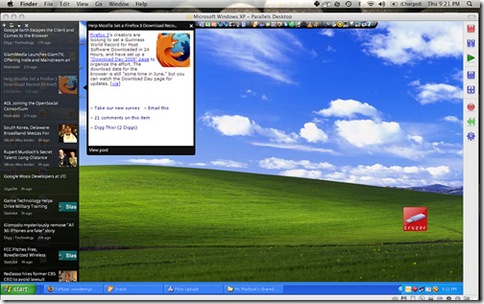

0 comments:
Post a Comment