You want to add frame to your pictures? You have Adobe Fireworks? You can Add Pictures Frame using Adobe Fireworks. I try to add frame to my pictures, but i find something special with Fireworks, we can adding frame to our pictures, with any size, any file type and we can settings the size of frame. So, let’s see now.
1. Open your Fireworks and click File > Open and browse your images.
2. Select the images, and click Commands menu > Creative > and choose Add Picture Frame.
3. Select one of pattern, and set the frame size.
4. And should like this, with 3 Pattern.
Impressionist Blue Pattern
Glass Textured
Dark Flower
It’s so easy right…









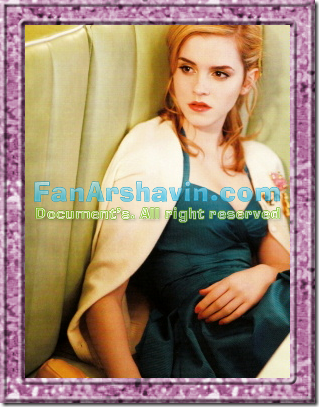
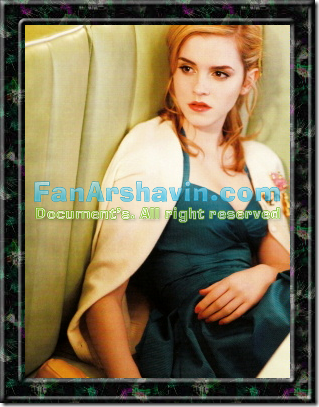
0 comments:
Post a Comment