How it works is very simple typewriter, when one particular letter key is pressed to make a sculpted metal letters pressing the inked ribbon-shaped which causes the ink printed on paper. In order for a copy of the letter is printed on several layers of paper, while the use of carbon paper inserted between layers of paper.

Write a paragraph to the effect that writing comes a similar letter per letter typewriter can be prepared by using frame by frame, but by writing few lines of Actionscript it will be faster and easier.
SEE THE TUTORIAL VIDEOS
1. Create a new Flash file with Actionscript 2.0 features:
Flash File > New > Flash File (Actionscript 2.0).
2. By using the Line Tool, draw thin lines on the screen so that a background paper presented picture.
3. Selection of all the lines, how to click the menu:
4. After that make it all into a group via the menu:
Modify > Group (or by pressing Ctrl + G).
5. Using the Text Tool, create a text object in the middle of the stage.
6. Click on the text object.
7. In the Properties panel, change the text type to Dynamic Text.
8. In the Variable column, give the variable with the name of "text".
9. Do not forget to reset the Line Type to Multiline, so that writing can take the form of a paragraph.
10. Set the font that most resembles a typewriter among many fonts are available on the computer (we take for example the font "Courier New", which owned most of the computer), to add effects such as typewriter.
11. Create a new layer above it as a special place to store the Actionscript to be more interesting:
Insert > Timeline > Layer
12. On this new layer, right click on the first frame, then select the Actions menu.
13. After the Actions panel appears, give the script:
var i:Number = 1;
var text:String;
var textFull:String =
"Welcome To Fanarshavin.com learn about Graphic Design and get more
about Graphic Design and get freebies."
this.createEmptyMovieClip("typeWriter", this.getNextHighestDepth());
typeWriter.onEnterFrame = function()
{
if (i < textFull.length)
{
text = textFull.substring(0, i);
i++;
}
else
{
text = textFull;
delete typeWriter.onEnterFrame
}
}
14. Done up to here, to see a preview of the results, do a test movie from the menu Control > Test Movie (or by pressing Ctrl + Enter).
15. If no steps are missed, then we will find an animated writing letters to the effect that came out one by one.
16. To further give effect like a typewriter, we can add sound reads "click" like a typewriter with repetitive periods each letter appears.








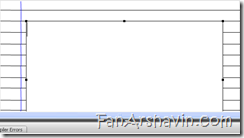






0 comments:
Post a Comment